
TUESDAY 03 SEPTEMBER 2019
Parliament - Proceeding Status System
Summary
The Parliamentary Video services provide access to live and recorded video content from UK Parliament. The Common Video Platform is a set of integrated technologies used to schedule, manage and record events, and to deliver live and on-demand video online to broadcasters.
The IDS solution allows Parliamentary staff to manage output from individual Committee rooms via dedicated IDS Touchscreens. Operational staff can still take control via a master Touchscreen if required.
Background
Up to 75 hours of live video content is distributed every weekday via parliamentlive.tv. As many as 20 events can occur simultaneously, with searchable video accessible on mobile, tablet and desktop computers at www.parliamentlive.tv.
Approximately half of the video content is captured by skilled operators remotely controlling cameras, sound and vision to create programme output, and the other half is generated by automated camera systems installed in most Parliamentary Committee rooms. Both methodologies result in a programme feed that requires the addition of presentation elements to ensure that content is ready for transmission.
The Proceeding Status Solution was implemented in March 2016, allowing Parliamentary staff direct control over the transmission of video, resulting in the available video being used by broadcasters and media companies.
Automated Camera Systems are integrated with the audio systems in most Committee rooms where Proceedings are held. These systems are either autonomous or controlled by an operator to create a sound that is suitable for recording and sound reinforcement.
The IDS solution allows Parliamentary staff to manage output from individual Committee rooms via dedicated IDS Touchscreens
The transmission and recording of content are controlled by a small team of operators, who manage the scheduling of events across 20 channels using a Media Asset Management system (MAM). As each event starts, the MAM controls the recording and routing of signals, publishing messages to the integrated systems that control the encoding and publishing of live video streams.
The resilient IDS Core servers communicate with a parliamentlive.tv web service to obtain the up-to-date Electronic Programme Guide and associated metadata.
IDS caches and automatically interprets the metadata to assign each event to IDS Touchscreens, located in every Committee room and TV control room. A dedicated network connects each IDS Touchscreen to the IDS Core servers.

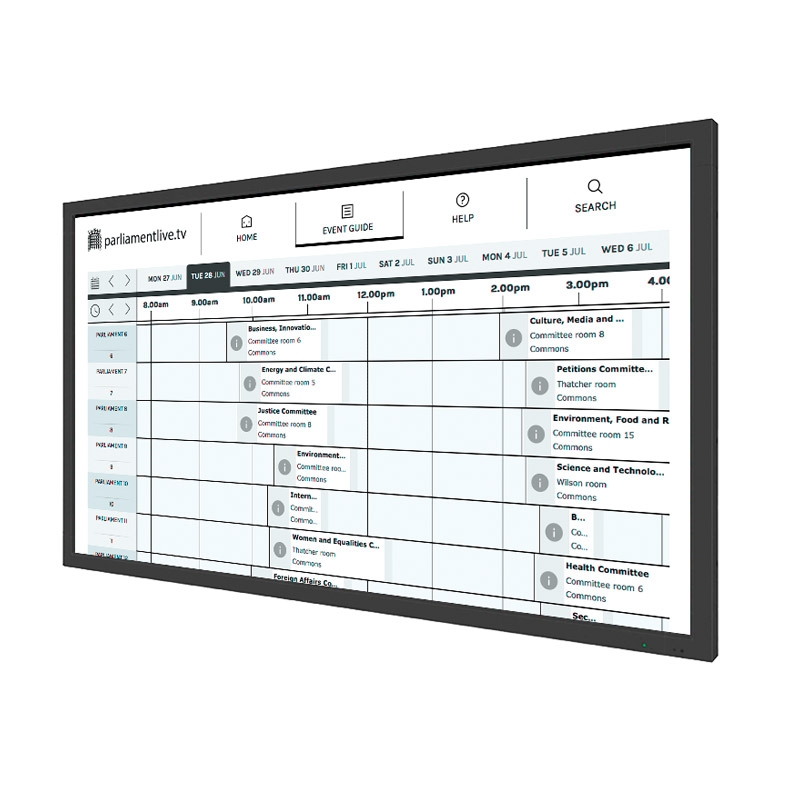
Using the scheduled times, the appropriate panel displays the next event due to start and a clock counting down to the start time. Any changes to scheduled times or the location of an event are captured via automatic communication between IDS and the web service.
Fifteen minutes before any scheduled event, the appropriate IDS Touchscreen displays an idle page with key information about the upcoming Committee, including the start and end times, the Committee type, the title and the chair.
At the start time of each event, the IDS Touchscreen changes its display to reflect the start of the event. The Committee clerk can toggle the broadcast between states (Public, Private, Suspend and End) using the IDS Touchscreen controls, which results in different video pictures being routed to air. A video player displays the correct video and audio signal for the event so that Parliamentary staff can be certain of what is going to air.
Each time the state of an event is changed, IDS automatically provides metadata to the MAM via an XML API, which is logged against the video and reflected on parliamentlive.tv.
IDS monitor screens indicate the state of the event in each room and the overall system's health.
Using a master IDS Touchscreen, operational staff can still monitor the live status of every Committee room and the video routed to each transmission channel. In the event of a technical issue, they can take virtual control of a committee's live feed.


Heading 5
Heading 1
Heading 2
Content here.

Contact us
For more information about Densitron or any of our products and services please contact one of our regional offices or contact@densitron.com