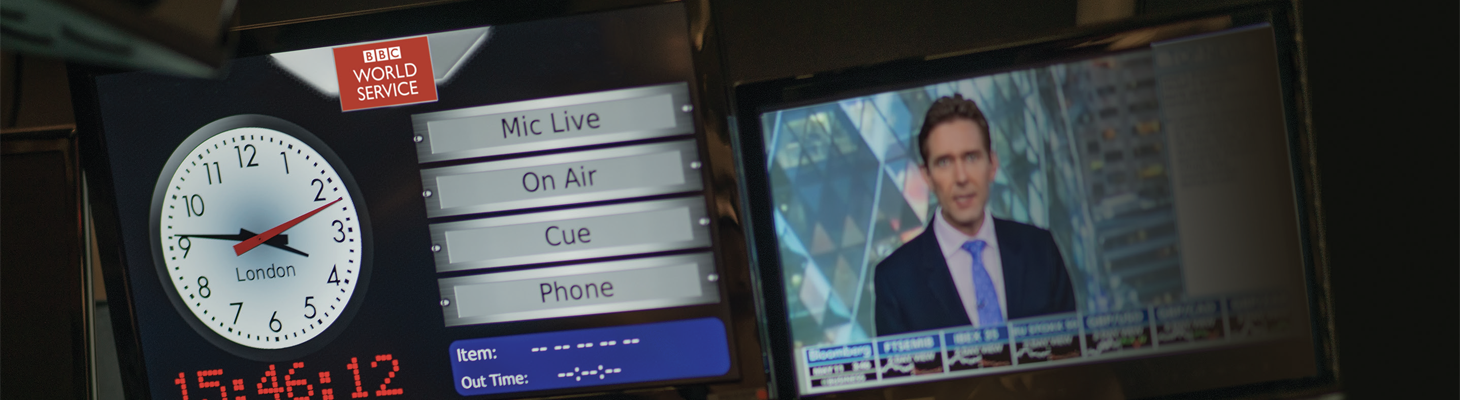
TUESDAY 22 NOVEMBER 2022
A Robust Control System for The BBC
Summary
After more than 70 years operating from the venerated Bush House on The Strand, BBC World Service has moved back to Broadcasting House, the BBC’s new state-of-the-art, multimedia broadcasting centre in the heart of London.
During this restructure, the corporation took the opportunity to install an entirely new and flexible infrastructure. With IDS being chosen as the control and display system to be fitted within the studios.
Subsequently, IDS has been adopted for TV facilities and Central Areas to provide additional functionality, bringing the number of networked displays installed to nearly 800.

Background
At Bush House, World Service Global News worked with a very flexible studio configuration using clusters of three, linked, glass cubicles that could work individually, in pairs, or as a triple studio.
This flexible set-up was also implemented in the new facility at Broadcasting House meaning that any control system would have to cope with multiple studio combinations; managing controls, lights and touchscreens accordingly.
Another, pressing requirement was an adaptable system of multi-time zone clocks to replace the traditional but inflexible hard-coded clocks. During installation it became evident that IDS could also provide an additional critical function: a more user-friendly pre-test transmission.
We’re still tweaking parts of the systems, but that’s the beauty of it – with IDS it’s easy to reconfigure and add functions as new ideas crop up.
Solution
IDS is a powerful and flexible control system, so accommodating the various studio configurations was fairly straightforward and, using our intuitive touchscreens we were able to give presenters and producers easier control over more display elements.
Each cluster of three cubicles can accommodate three presenter-operated programmes going out to different countries, or for more complex programmes there may be a presenter and guests in one, controlled by a producer and sound mixer in another, fielding incoming phone calls and operating the mixing desk.
IDS not only provides touchscreens, cue lights and wall-mounted displays in each studio, it also allows the team to easily change which studio is in control and activates coloured LED lighting strips around the top of the glass walls to indicate how the studios are configured, which one is in control, when mics are live and so on.
The all-important time displays, both in the studios and central areas, can now be reconfigured to show different time zones as required, and have the added ability of displaying a schedule of incoming material as well as a ticker of news headlines from a BBC RSS feed.

IDS also operates a crucial studio check: the pre-transmission test (PTT). Approximately 15 minutes before a live radio programme there must be an indication to the control room that the studio and presenter are ready to go on air. Previously this was done via a web app on a desktop computer, which wasn’t ideal. This wasn’t on the brief initially but soon after starting the installation we were asked if we could add the PTT into the touchscreen control panel.
Since it was based on information already on the network, we were able to add another tab onto the touchscreen and present a simple button that pops up for the presenter to acknowledge that they are ready for transmission. This information is also sent to one of the wall-mounted IDS screens, which flashes to attract attention until the acknowledgement button has been touched.
Adding the PTT function required custom IDS integration with the World Service Pharos control system. This ability to react quickly, adding new functionality and integrating with third party equipment highlights the flexibility of IDS as well as underlining its reliability since this is a critical function within the system.
The installation process was very smooth and little training was required for operators due to the intuitive nature of IDS and the fact that nowadays, people are much more used to working with touchscreen devices.

Contact us
For more information about Densitron or any of our products and services please contact one of our regional offices or contact@densitron.com